 Improve decision-making with data visualization
Improve decision-making with data visualization
Data visualization is an important way to communicate information quickly and effectively. In fact, data visualization is one of the key principles that contribute to effective decision-making in healthcare organizations.
In recognition of this, many business intelligence (BI) and data analysis software packages provide sophisticated data visualization capabilities. These capabilities range from rendering basic bar charts and line graphs to more advanced visualizations such as box-and-whisker plots.
Take the time to do visualization right
Users of even the most sophisticated visualization tools need to beware, however, of simply using default settings and relying on charting “wizard” type tools. Just haphazardly throwing together a graph may result in a lost opportunity to communicate an important point and trigger an important action. Or worse, improper or poorly thought-out visualizations may lead somebody to come to an incorrect conclusion and take inappropriate action, or none at all.
Quick tips to improve data visualizations
Given how much effort goes into preparing and analyzing data to enable better decisions and to take more appropriate actions, ensure that the effort is not wasted with inappropriate data visualizations. Making useful charts and graphs does not need to be labor intensive, though.
To help your data visualizations be more useful to decision makers, below are some quick points to consider when visualizing data.
- Know the audience – who is the intended audience of the graph or chart, and what question(s) are they hoping to have answered.
- Appropriate visualization – ensure that you’re using the appropriate type of chart or graph for the data that you’re using and the message you’re hoping to convey.
- Descriptive titles and axis labels – viewers of your chart and graph need to know what they’re looking at, so ensure that the title contains details about the information (including time frame), and that the axes are descriptive (including units, if appropriate).
- Proper scales – it is generally considered best practice to always start the y-axis (or dependent axis) at zero to avoid over-accentuating differences in values.
- Use of color – very often an afterthought, the use of colour can be helpful in communicating important messages. For example, red, yellow, and green are often used to signal performance targets.
- Annotations / key message – including an annotation that includes one or a few take-home messages will help the viewer more quickly grasp the significance of the visualization.
For more information about designing effective visualizations, refer to my book Healthcare Analytics for Quality and Performance Improvement.
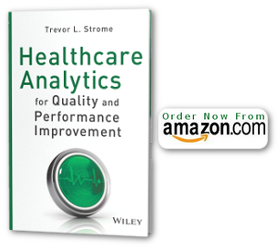
{ 0 comments… add one now }