Business Intelligence (BI) and data visualizatiaon commentator Stephen Few recently posted a blog entry entitled, “The Vicious Cycle of Data Impoverishment“. In it he raises the fact that despite “advances” in visualization technology, data which is intended to be communicated via dashboards and other BI/analytics tools is not always presented in clear, accurate, and meaningful ways.
Stephen states that people often rely solely on technology to build data visualizations without applying their own effective design practices. This, and the fact that many BI vendors substitute “razzle dazzle” (his words) for effective data visualization tools inevitably leads to ineffective communication of data which. In the worst case, ineffective visualization could lead to the incorrect interpretation of the presented data. Just because pie charts can be made in 3-D and dashboard displays can be made to look like aircraft cockpits does not mean that those are good ideas (or good design)!
Dangers of Unclear Communication
Healthcare Organizations (HCOs) are gradually evolving from pure management reporting to metrics-based performance management and even predictive analytics. As performance data becomes more prevalent throughout HCOs and as dashboards are used to both monitor performance and communicate organizational strategy, effective communication of information via BI tools is essential.
Information must be presented in ways that will make sense to ever-growing numbers of stakeholders (i.e., managers and staff) who may not have an in-depth knowledge of the data being reported on. If the presentation is not clear, the potential for the spread of mis-information is high.
Below are some high-level steps to help ensure that performance data to be communicated throughout an HCO is done so in a clear and effective manner.
- Know What Is Important – Start with determining what is important to communicate. Performance goals from the strategic plan or process improvement objectives from a quality improvement initiative are a good place to start. Information that is “interesting” but not relevant to the goals of the organization will only contribute to information overload and clutter up information displays.
- Quantify Performance Objectives – Once they key metrics items have been identified, quantify the them in a manner that is relevant to those who will be using the reports or dashboards. For example, if Emergency Department (ED) visits are reported as an indicator of demand, reporting demand as visits per day is more meaningful than total visits per month because visits per day is more likely within staff’s frame of reference.
- Present the metrics in the simplest (but still visually appealing) format possible – Don’t get carried away with applying needless special effects and distracting graphical elements. Edward Tufte, an expert in the visualization of information, coined the term “data-ink” ratio in which he argued against using excessive decoration when displaying quantitative information. Just remember – performance reports and data visualizations are not Christmas trees and do not need dressing up!
- Ensure a common understanding – Once a performance report, dashboard, or other tool has been designed, evaluate it’s effectiveness and accuracy. This is done best by having stakeholders from different levels within the HCO review it to ensure that the message is being communicated as intended. This includes making sure everyone understands the data and metric definitions and that the statistics are appropriate and understandable.
Of course, the above steps will not guarantee clear and accurate presentation of metrics. An uncluttered presentation of the most relevant data, however, will go a long way in ensuring performance data is communiated to and utilized by the people for which it is intended.
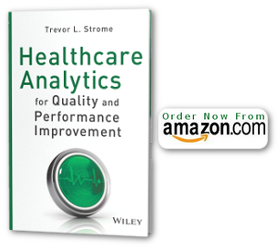
{ 0 comments… add one now }